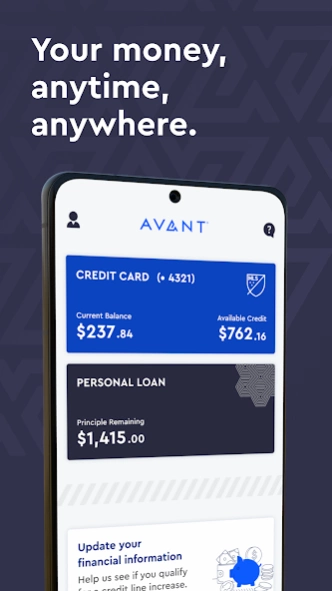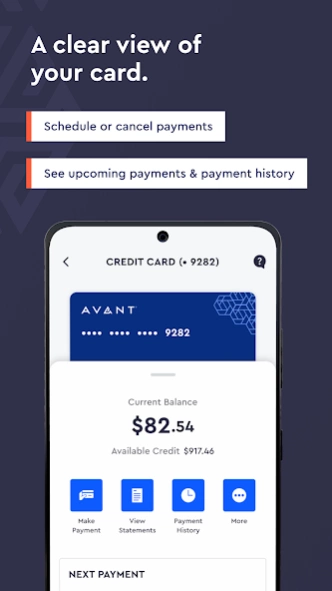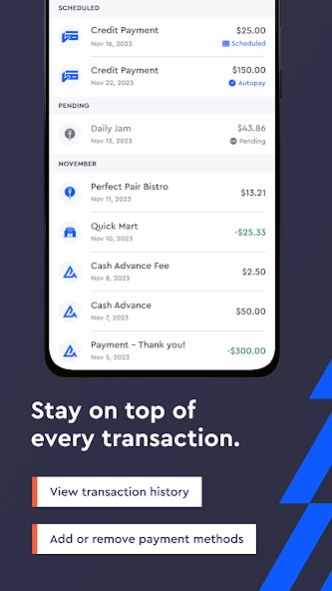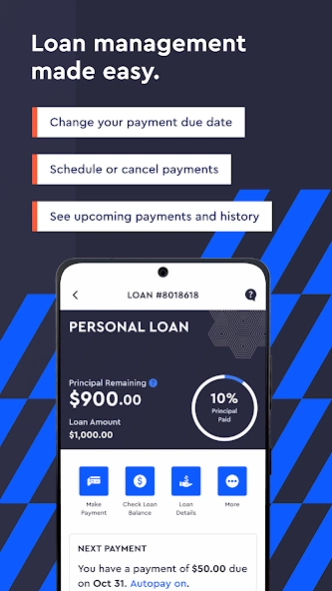Avant 1.1.0
Continue to app
Free Version
Publisher Description
Avant - Make a payment, view transactions and more. Manage your card or loan with ease.
Stay on top of your finances with our mobile app, a streamlined modern solution to managing your Avant credit card or loan.
Credit Card
• Schedule or cancel payments
• View transaction history
• Add or remove payment methods
• Enroll in autopay and paperless statements
Personal loans
• Schedule or cancel payments
• See your upcoming payments and your payment history
If you ever need help, our customer support agents are available via phone or email, one tap away in the app.
About Avant
We are a credit-first financial technology company helping our customers move financially forward with expanded access to credit cards and loans. We champion our customers at every step of their financial journey and take pride in providing them with top-tier customer support. Explore your financial choices today at avant.com.
Note: You cannot apply for a loan or credit card through the Avant app. If you would like to apply, please visit www.avant.com.
Avant branded credit products are issued by WebBank.
About Avant
Avant is a free app for Android published in the Accounting & Finance list of apps, part of Business.
The company that develops Avant is Avant, LLC. The latest version released by its developer is 1.1.0.
To install Avant on your Android device, just click the green Continue To App button above to start the installation process. The app is listed on our website since 2024-04-08 and was downloaded 0 times. We have already checked if the download link is safe, however for your own protection we recommend that you scan the downloaded app with your antivirus. Your antivirus may detect the Avant as malware as malware if the download link to inc.zerofinancial.level is broken.
How to install Avant on your Android device:
- Click on the Continue To App button on our website. This will redirect you to Google Play.
- Once the Avant is shown in the Google Play listing of your Android device, you can start its download and installation. Tap on the Install button located below the search bar and to the right of the app icon.
- A pop-up window with the permissions required by Avant will be shown. Click on Accept to continue the process.
- Avant will be downloaded onto your device, displaying a progress. Once the download completes, the installation will start and you'll get a notification after the installation is finished.